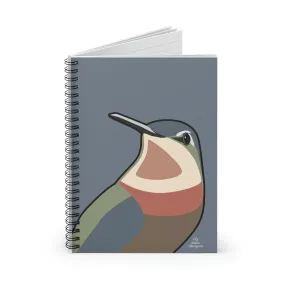The HPE ClearPass OnGuard - Subscription License for 5000 Endpoints over a 3-Year term offers an exceptional security solution for organizations committed to protecting their network's integrity. This software is specifically designed to meet the growing demands for robust endpoint security and compliance, making it ideal for businesses of all sizes. With its advanced features and cross-platform support, HPE ClearPass OnGuard ensures that your digital assets are secure and well-managed.
- Comprehensive Endpoint Security: Protect up to 5000 endpoints with this subscription license, ensuring that every device connected to your network is monitored, managed, and secured against potential threats.
- 3-Year Subscription: Enjoy peace of mind with a three-year validation period, guaranteeing that your software will remain operational and up-to-date for a substantial duration without the need for frequent renewals.
- Cross-Platform Compatibility: Compatible with both Mac and PC systems, HPE ClearPass OnGuard provides flexibility and ease of use, allowing organizations to deploy security measures across diverse devices with minimal hassle.
- Advanced Compliance Assurance: ClearPass OnGuard empowers your organization to adhere to industry regulations and security standards, facilitating a secure environment that mitigates risks associated with non-compliance.
- Easy Installation and Management: The user-friendly interface and straightforward installation process ensure that your IT team can deploy the software quickly, maximizing efficiency without compromising security.
Technical Details of Product
- Product Type: Subscription License
- Supported Platforms: Mac, PC
- Number of Endpoints: 5000
- Subscription Duration: 3 Years
- Delivery Method: Electronic
How to Install
Installing HPE ClearPass OnGuard is a seamless process. Follow these steps to get started:
- Download the installation file from the electronic link provided upon purchase.
- Run the installation file on your computer (Mac or PC).
- Follow the on-screen prompts to complete the installation.
- Activate the subscription using the license key that was emailed to you.
- Configure the settings to meet your organization's security requirements.
Frequently Asked Questions
- What happens after the 3-year subscription period ends? After the 3-year subscription period ends, you will need to renew your license to continue using HPE ClearPass OnGuard and receive updates.
- Can I use HPE ClearPass OnGuard on multiple devices? Yes, the license allows you to protect up to 5000 endpoints, providing extensive coverage across multiple devices within your organization.
- Is technical support included with the subscription license? Yes, customers typically have access to technical support during the subscription period, ensuring that any issues can be resolved promptly.
- Does HPE ClearPass OnGuard require regular updates? Yes, to ensure optimal performance and security, it is recommended to keep the software updated with the latest features and patches provided by HPE.
- Can I install HPE ClearPass OnGuard on a server? The software is designed for endpoint protection and should be installed on individual devices. It can be managed from a centralized console to monitor all endpoints.

 Cart(
Cart(