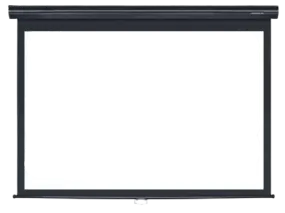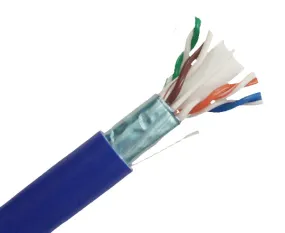The HPE Intelligent Management Center User Access Management License for 200 Additional Users is a vital solution for organizations looking to enhance their network management capabilities. This software enables seamless access control, providing an efficient framework to manage user access and optimize network performance. With this license, you can unlock all features and functionalities, ensuring that your network infrastructure runs smoothly and securely.
- Expand User Capacity: This license allows for the management of an additional 200 users, making it ideal for growing organizations that need scalable user access management.
- Streamlined Access Control: By utilizing the HPE Intelligent Management Center, administrators can easily monitor and control user access, ensuring that only authorized personnel can access sensitive network resources.
- Enhanced Network Security: With robust access management features, this product strengthens your network security, helping to prevent unauthorized access and potential data breaches.
- Easy Installation: The software is available for electronic download, allowing for a quick and hassle-free installation on your PC, so you can start managing user access immediately.
- User-Friendly Interface: HPE Intelligent Management Center offers an intuitive interface that simplifies the process of managing user access, making it accessible to users with varying levels of technical expertise.
Technical Details of the Product
- Product Name: HPE Intelligent Management Center User Access Management License
- License Type: 200 Additional Users
- Delivery Method: Electronic Download
- Supported Platforms: Compatible with PC
- Licensing Model: Perpetual License
How to Install
Installing the HPE Intelligent Management Center User Access Management License is straightforward. Follow these steps:
- Purchase the license through the official HPE website or an authorized distributor.
- Upon purchase, you will receive a confirmation email with a download link and license key.
- Download the installation file from the provided link.
- Run the installation file on your PC and follow the on-screen prompts to complete the setup process.
- After installation, launch the software and enter your license key to activate the additional 200 user capacity.
- Configure user settings to start managing access effectively.
Frequently Asked Questions
1. What is the primary function of the HPE Intelligent Management Center User Access Management License?
The primary function is to provide streamlined control over user access to network resources, enhancing security and efficiency in network management.
2. Can this license be upgraded in the future?
Yes, organizations can purchase additional licenses as needed to manage more users as their network grows.
3. Is technical support available for this software?
Yes, HPE offers technical support for users of the Intelligent Management Center software, ensuring you receive assistance when needed.
4. Are there any prerequisites for installing this software?
The software is designed to run on PC; ensure that your system meets the minimum requirements listed in the product documentation before installation.
5. How does this product enhance network security?
By allowing administrators to control user access effectively, the product helps prevent unauthorized access and potential data breaches, maintaining the integrity of your network.

 Cart(
Cart(